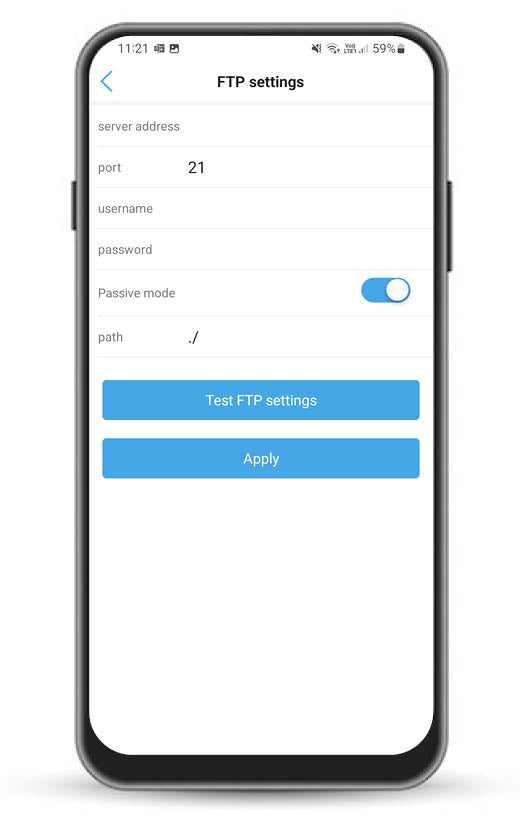How to set up Cloud Storage.
If you're worried your camera'll be vandalised, you can back up your footage with cloud storage.
Footage will be uploaded every time your security camera's motion alarm is activated.
Step 1.
Set up and account using ADrive.
There's a 60-day free trial. If you choose to extend longer than that it will cost £18 for 100GB yearly.
Step 2.
After setting up an account go to the CamHipro app.
Go to 'Alarm management and notification' in the camera settings.
Scroll to the bottom and toggle on 'Alarm capture saved to FTP'.
This will send a picture when the alarm is triggered.
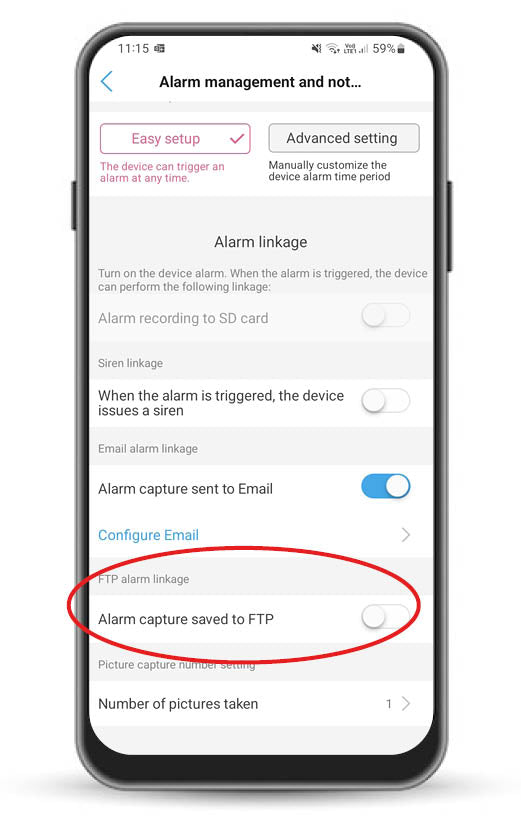
Step 3.
Tap 'Configuring FTP' and fill in the following details.
Server Address: ftp.adrive.com
Server Port: 21
username:(ADrive account email address)
password:(ADrive account password)
Passive Mode: On
Path:./(the name of your camera)