CLS Camhipro PC Setup Guide

Step 1.
Download the software and then run the attached file to install the software.
Choose your preferred language.
DownloadStep 2.
Understanding the PC interface
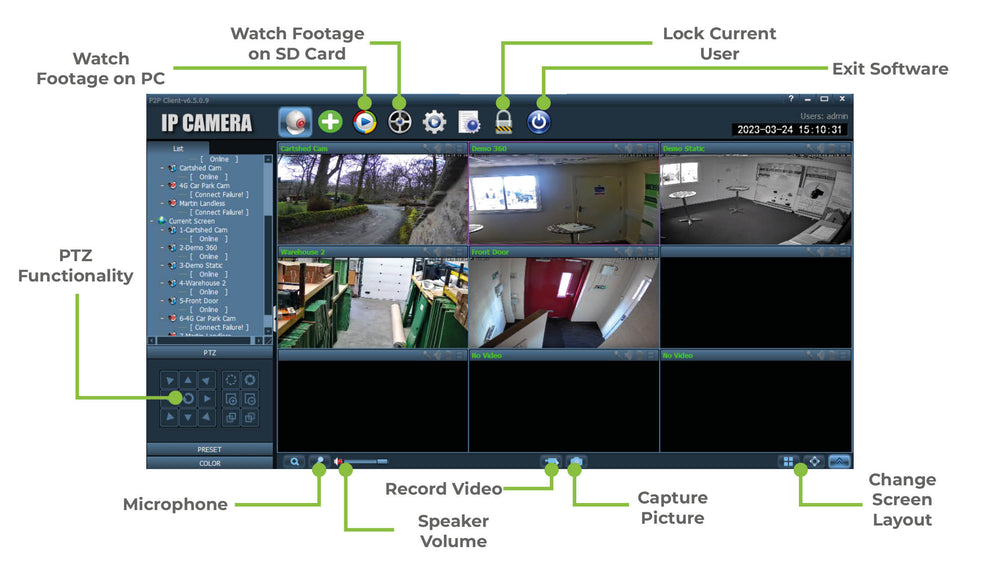
Step 3.
Click 'Add Device And Setting' highlighted on the main toolbar.
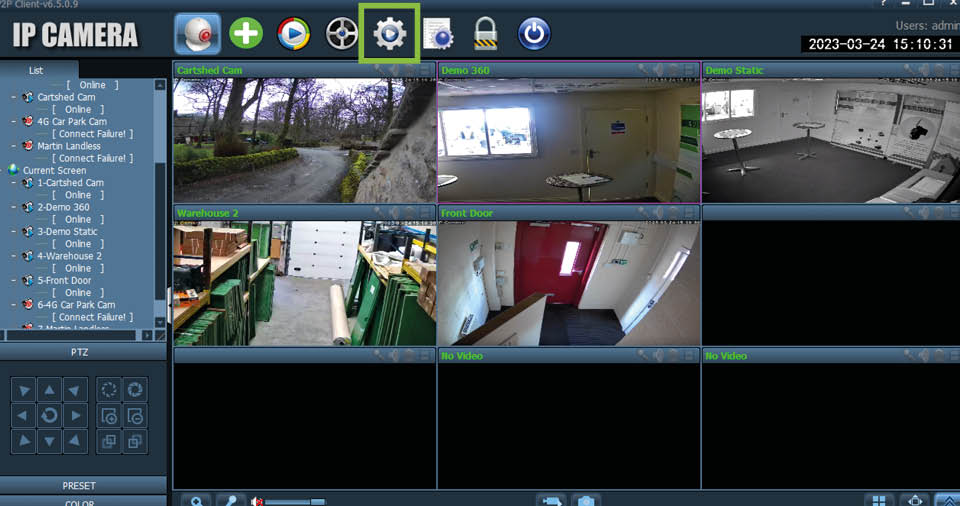
Step 4.
Click ”Input UID” and insert the UID, username and password
(Note: username and password are both admin by default)
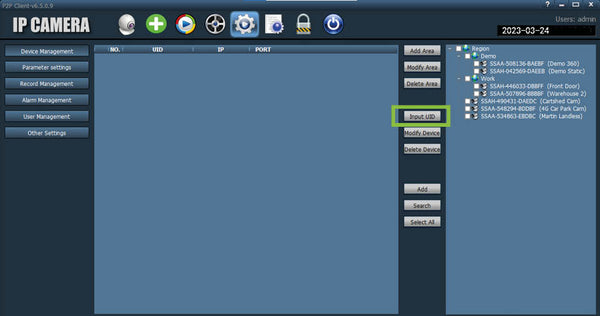
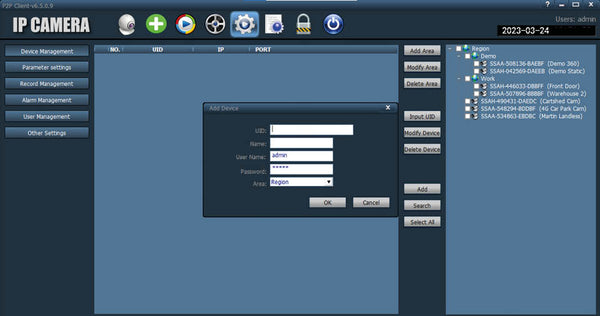
Step 5.
Return to the camera viewer screen. Using the highlighted button in the main toolbar.
View the camera by using the list on the left hand side. Click on the camera you have added.
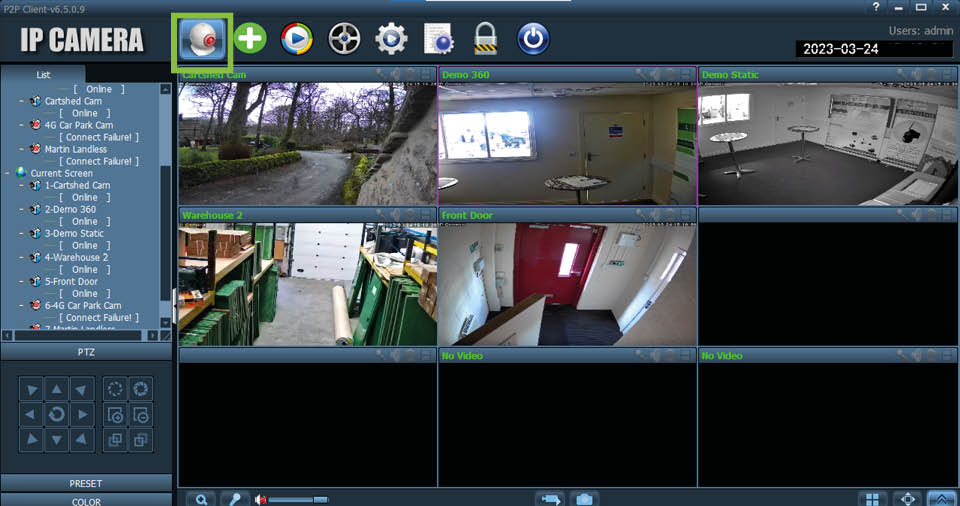
Contact us for help & advice
Need a little help? Contact our support team for free set up advice.